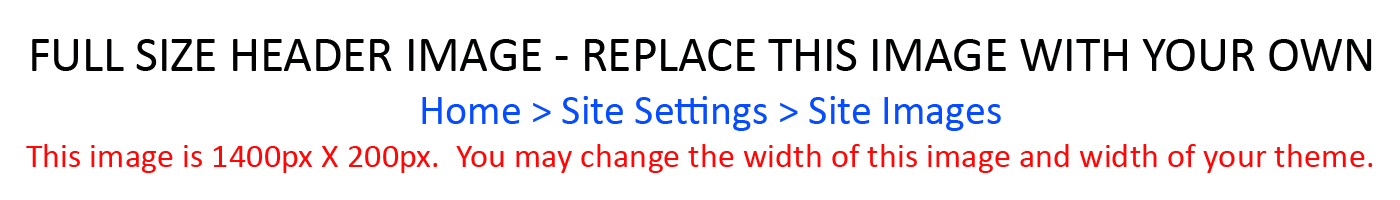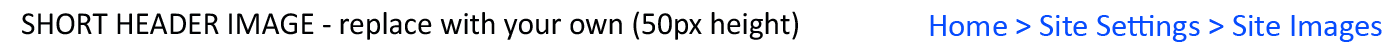Default Page Logo
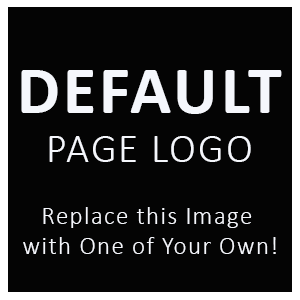
Default Page Logo
We created the Best Way Websites Website Builder and CMS (Content Management System) to do an excellent job of on-page SEO on the fly for you, and a part of that is having at least one image for each page that has the same alt tag description applied to it as the title of the page.
This is done automatically for you when you create a page.
Change Your Default Image
You should change your default image to represent yourself, your website or your business. A photo or logo is most common.
Home > Site Settings >Site Logo & URL
The best practice is to REPLACE the default image with an image of your own that matches the unique content of the page.
You may easily do this by editing the default image and either selecting another, appropriate image that you have already uploaded into your library, using one of our provided, royalty free library images or uploading a new image from the page.
However, you should NOT change the name or title of this image - it is important for your SEO to leave it as it is!